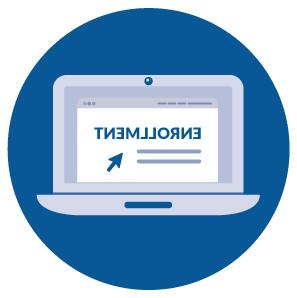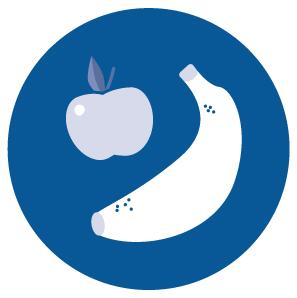Meal Plans and Dining
As a residential student, you are automatically assigned a meal plan, so there is no separate application to complete. The plan includes a set number of meals per week in the dining hall, flexible spending dollars for on-campus dining, and Nor'easter Dollars for select off-campus restaurants in the area.
You can change your meal plan at the beginning of the semester. For more information about the dining facilities and meal plans visit Dining Services.
Contact
For more information contact the Office of Housing and Residential/Commuter Life at housing-office@xyschool.net or (207) 602-2272 or check out our FAQ on housing assignments, room amenities, and helpful tips for living on campus.
New Student Orientation

Orientation prepares you for the academic, social, and personal aspects of university life. You’ll make connections and get the important information you’ll need to start at UNE. Attendance is required for all incoming undergraduate students, including first-time college students and transfer students.
Trailblazer Orientation Trips

In addition to orientation, you have the opportunity to sign up for a Trailblazer trip. Through these off-campus activities, you will meet friends, faculty, current students, and professional staff in a smaller group setting well before school begins. We offer a variety of programs for all interests.
Contact
For more information contact us at (207) 602-2447 or orientation@xyschool.net or see our new student FAQ.
Required Health Forms
As a new student, you are required by the State of Maine and UNE to submit the following:
All forms are due by July 1 for new students starting in the fall. If you have questions, contact Student Health Services at (207) 602-2358 or visit the Student Health Center website.
Emergency Contact
We want to know who you’d like us to contact in case of an emergency on campus, so we require that all students provide an Emergency Contact before the start of the year. Your primary Emergency Contact should be a parent or guardian, and you are welcome to list multiple people if there is more than one person we should contact. Log in to UNE Compass then click the Main Menu, under My SelfService select “General Services,” and then “Personal Information,” and select the edit icon under “Emergency Contact” to complete this step.